MixerBox FAQ / Tips
1. Why is my MixerBox not playing or responding?
1) Please check whether your Internet connection is still working
2) If your Internet connection is normal, please try force quitting & reload the app.
3) If the problem remains, please delete the app & search “MixerBox 3” in the App Store and reinstall. It should work right away.
(If you log in with the same Facebook account after reinstalling, all of your playlists will still be there. However, if you did NOT login with Facebook, you will lose your playlists if you delete the app. Try contacting us if you are unsure)
2) If your Internet connection is normal, please try force quitting & reload the app.
iOS 7 and above users, please follow these steps:
- Double-click the Home button
- Tap and hold on the app
- Swipe left or right until you have located the app you wish to close
- Swipe the app's preview up to close it
iOS 6 and below users, please follow these steps:
- From the Home screen, click the Home button twice
- Tap and hold on the app
- When it starts to jiggle, tap the
 to close it
to close it - Double-click the Home button and try opening the app again
3) If the problem remains, please delete the app & search “MixerBox 3” in the App Store and reinstall. It should work right away.
(If you log in with the same Facebook account after reinstalling, all of your playlists will still be there. However, if you did NOT login with Facebook, you will lose your playlists if you delete the app. Try contacting us if you are unsure)
2. What are the coins for? How do I earn coins?
The more often you use MixerBox, the more coins you can earn! Go to the More tab to check out the coins you have earned.
To know more about how to earn coins, go to More tab, and tap “Earn Coins”.
To know more about how to earn coins, go to More tab, and tap “Earn Coins”.
3. How do I use coins?
When you have 500 coins, you can remove the banner ad for 30 days! Go to the More tab, and tap “Remove Banner Ad (30 Days)”. Once you confirm using 500 coins, the banner ad won’t show up for 30 days!
More tips on how to use the coins are coming soon. Start earning coins now!
More tips on how to use the coins are coming soon. Start earning coins now!
4. Can I use MixerBox without Internet?
According to YouTube's guideline, videos must be streamed directly from YouTube, so Internet connection is required to play videos. Therefore, MixerBox does NOT support downloading YouTube content for offline listening.
5. Why can’t I find some songs?
Please go to Search tab, enter your keywords and tap “Others”. It will show search results besides videos that are in music category. However, videos that are restricted from playing on mobile devices by their owners will not show in search results.
6. Why has the video & audio quality degraded?
You can go to More tab, set “HD Video & Audio” to “ON”, and your video & audio quality will be improved.
7. Why are some videos missing vocals?
You can go to More tab, set “HD Video & Audio” to “ON”, and it should be back to normal.
8. How do I switch the video to full screen?
You can rotate your device to landscape for full screen video!

If it’s not working, please verify that screen rotation lock is off. If you see this symbol in the status bar, rotation lock is on:  Follow the steps below to turn off screen rotation lock.
Follow the steps below to turn off screen rotation lock.
2) Tap the Screen Rotation Lock button.
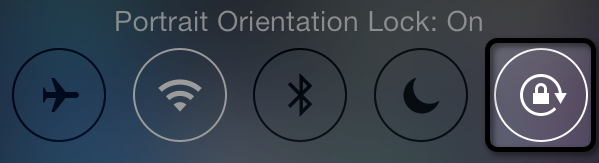 3) If the button was highlighted, the button will appear dimmed after tapping it.
3) If the button was highlighted, the button will appear dimmed after tapping it.
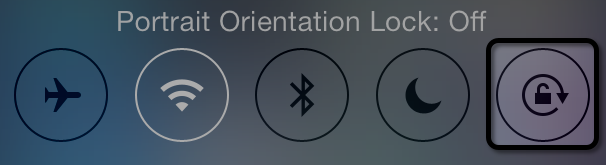
 Follow the steps below to turn off screen rotation lock.
Follow the steps below to turn off screen rotation lock.iOS 7 & above users:
1) Swipe up along the bottom of the screen to display Control Center (you can do this from any screen, including the Lock screen).2) Tap the Screen Rotation Lock button.
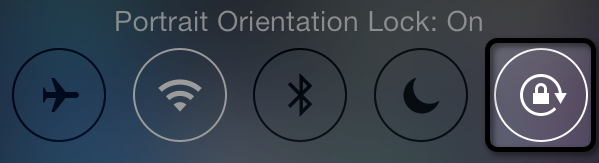
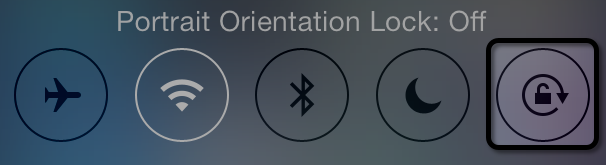
9. I want to add songs to my playlist.
1) You can search for songs in the Search tab
2) Tap to add to your playlist
to add to your playlist
Or
1) If you find a song you like from other playlists 2) Tap the button to the right of the song
3) Tap “Add to another playlist” and choose the playlist to add the song to that playlist
button to the right of the song
3) Tap “Add to another playlist” and choose the playlist to add the song to that playlist
 to add to your playlist
to add to your playlistOr
1) If you find a song you like from other playlists 2) Tap the
 button to the right of the song
3) Tap “Add to another playlist” and choose the playlist to add the song to that playlist
button to the right of the song
3) Tap “Add to another playlist” and choose the playlist to add the song to that playlist
10. I want to delete songs from my playlist.
1) Tap the playlist you want to edit
2) Tap the  button to the right of the song
3) Tap “Delete Music” to delete the song
button to the right of the song
3) Tap “Delete Music” to delete the song
11. I want to create a new playlist.
1) Tap  in the Playlist tab
in the Playlist tab
2) Enter the name of the new playlist
3) Tap “OK” to create a new playlist
 in the Playlist tab
in the Playlist tab 2) Enter the name of the new playlist
3) Tap “OK” to create a new playlist
12. I want to delete a playlist.
1) Tap the playlist you want to edit
2) Tap “Edit” next to the playlist title
3) Tap “Delete Playlist” and then “OK” to delete the playlist
2) Tap “Edit” next to the playlist title
3) Tap “Delete Playlist” and then “OK” to delete the playlist
13. I want to add/remove a playlist to/from my subscriptions.
1) Tap the playlist you want to edit
2) Tap “+Favorite” to add a playlist to my subscriptions, or tap “Favorited” to remove a playlist from my subscriptions.
2) Tap “+Favorite” to add a playlist to my subscriptions, or tap “Favorited” to remove a playlist from my subscriptions.
14. I want to rearrange songs
1) Tap the playlist you want to edit
2) Tap “Edit” next to the playlist title
3) Drag the ≡ icons to rearrange song order, then tap "Done" to save.
2) Tap “Edit” next to the playlist title
3) Drag the ≡ icons to rearrange song order, then tap "Done" to save.
15. Why do my videos load slowly?
If you’re using cellular networks, please switch to WIFI or move to a location with better cellular networks connection and see if it improves. If you turn off “HD Video and Audio” in More tab, it will also help!
16. How do I adjust the volume?
You can use the volume toggle of your device to adjust the volume.
17. Will MixerBox post my listening activity to my Facebook?
MixerBox will not post your activity to Facebook unless you authorize it. If you login with your Facebook account and would like to automatically share your activities on Facebook, you can turn on “Post activities to Facebook” in the More tab. You can also hide your activities by turning off “Post activities to Facebook”.
18. Other Questions
If you have further questions or suggestions, please leave a message at MixerBox Fan Page or send an email to support@mixerbox.com. Please also mention your device as well as your iOS version. We will get back to you as soon as possible!